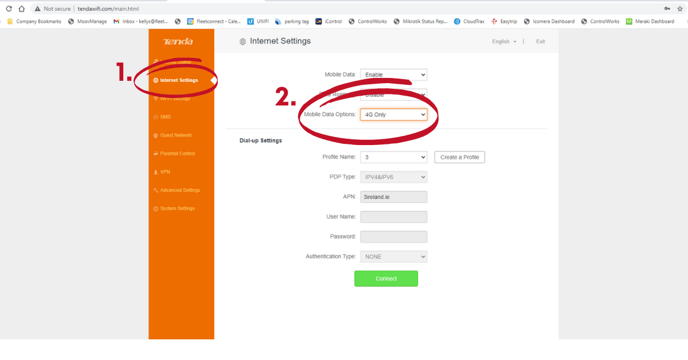How to lock a router to 3g of 4g
1. Connect to your router. The Password should already be ruralwifi.
Type 192.168.0.1 into the search bar of the internet.
NB – Make sure you type it into the search bar at the top
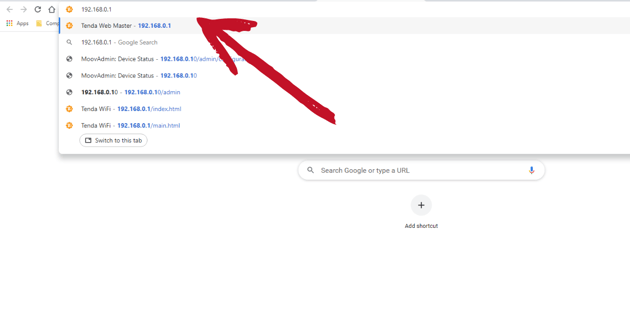
2. Go to Internet Setting. Click the drop down menu of Mobile Data Options and select 3g Only or 4g Only.