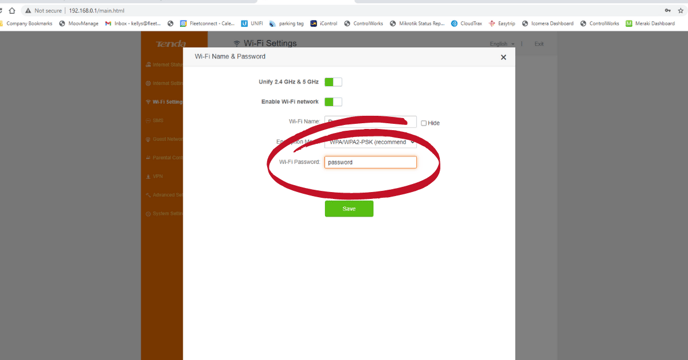The standard password on all our routers are ruralwifi, but customer can choose to change their password for more security if they wish to.
1. Connect to your router. The Password should already be ruralwifi.
Type 192.168.0.1 into the search bar of the internet.
NB – Make sure you type it into the search bar at the top
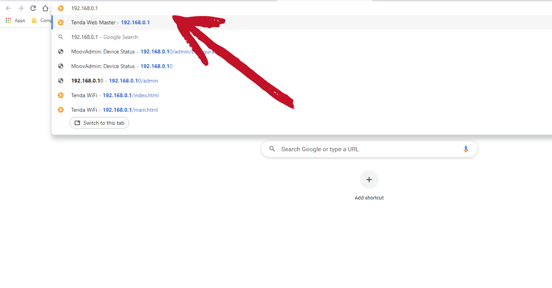
2. Go to Wi-Fi Settings, then select the Wi-Fi Name & Password 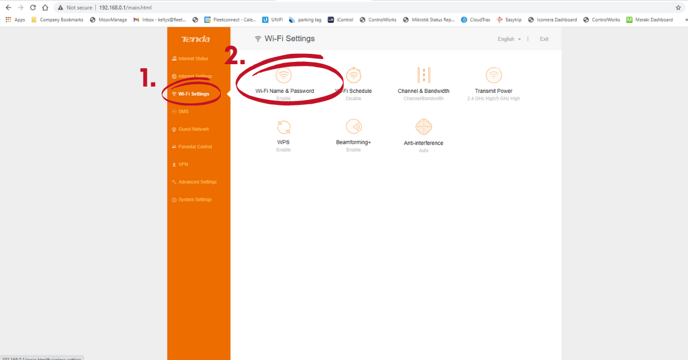
3. Go to Encryption Mode: and select the recommended option
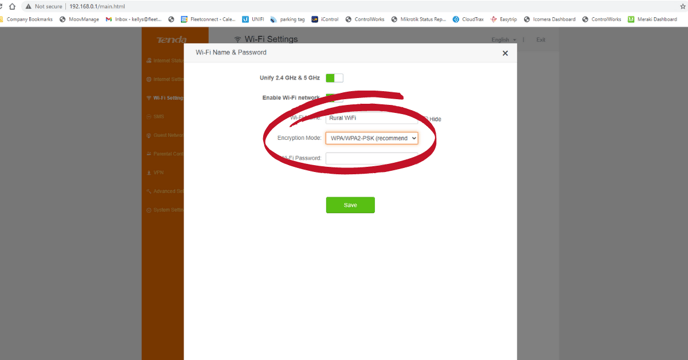
4. Choose a password and type it in the Wi-Fi Password box, then select save.